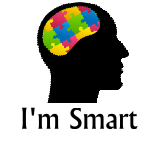
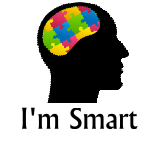
The ImSmart Web API is intended to help you connect other systems to ImSmart.
In the examples below, replace {userKey}, {variableKey}, {triggerKey} and {actionKey} with the appropriate value. Get the URLs by clicking the Operations button besides a variable or trigger on your Variables and Triggers page.
https://www.imsmart.tech/API/Values/{userKey}/{variableKey}/GetValue/or
https://www.imsmart.tech/API/Values/{userKey}/{variableKey}/GetValue/xmlOptionally, to get result in JSON format, you can call
https://www.imsmart.tech/API/Values/{userKey}/{variableKey}/GetValue/json
https://www.imsmart.tech/API/Values/{userKey}/{variableKey}/SetValue/{value}/e.g.
https://www.imsmart.tech/API/Values/42151eaf15b3/b40e630533fd/SetValue/50.25/
https://www.imsmart.tech/API/Values/{userKey}/{variableKey}/SetTrue/e.g.
https://www.imsmart.tech/API/Values/42151eaf15b3/b40e630533fe/SetTrue/
https://www.imsmart.tech/API/Values/{userKey}/{variableKey}/SetFalse/e.g.
https://www.imsmart.tech/API/Values/42151eaf15b3/b40e630533fe/SetFalse/
https://www.imsmart.tech/API/Values/{userKey}/{variableKey}/Toggle/e.g.
https://www.imsmart.tech/API/Values/42151eaf15b3/b40e630533fe/Toggle/
https://www.imsmart.tech/API/Values/{userKey}/{variableKey}/Increment/or
https://www.imsmart.tech/API/Values/{userKey}/{variableKey}/Increment/{value}e.g.
https://www.imsmart.tech/API/Values/42151eaf15b3/b40e630533fe/Increment/ https://www.imsmart.tech/API/Values/42151eaf15b3/b40e630533fe/Increment/5/
https://www.imsmart.tech/API/Values/{userKey}/{variableKey}/Decrement/or
https://www.imsmart.tech/API/Values/{userKey}/{variableKey}/Decrement/{value}e.g.
https://www.imsmart.tech/API/Values/42151eaf15b3/b40e630533fe/Decrement/ https://www.imsmart.tech/API/Values/42151eaf15b3/b40e630533fe/Decrement/5/
https://www.imsmart.tech/API/Triggers/{userKey}/{triggerKey}/Evaluate/e.g.
https://www.imsmart.tech/API/Values/42151eaf15b3/b40e630533ff/Evaluate/
https://www.imsmart.tech/API/Triggers/{userKey}/{actionKey}/Cancel/ will cancel all scheduled events. https://www.imsmart.tech/API/Triggers/{userKey}/{actionKey}/Cancel/N/ will cancel next N scheduled events, i.e. the next ones that would be executed. https://www.imsmart.tech/API/Triggers/{userKey}/{actionKey}/Cancel/-N/ will cancel last N scheduled events, i.e. the last ones that would be executed.e.g.
https://www.imsmart.tech/API/Values/42151eaf15b3/b40e630533aa/Cancel/ https://www.imsmart.tech/API/Values/42151eaf15b3/b40e630533aa/Cancel/5 https://www.imsmart.tech/API/Values/42151eaf15b3/b40e630533aa/Cancel/-5